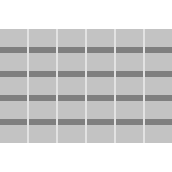
visual-planner
Year-view planner for Google Calendar
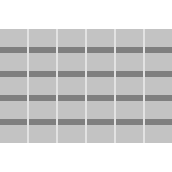
|
visual-plannerYear-view planner for Google Calendar |
Open visual-planner.
The planner only shows events from calendars which are currently selected and visible in Google Calendar. Any of the loaded calendars can then be hidden by clicking the relevant button at the bottom of the page.
Display the planner in Column layout.
Display the planner in List layout.
Expand/collapse event labels.
Toggle Dark Mode on/off.
Sync events with Google Calendar.
Continue scrolling by reloading at the current position.
Open print-friendly page.
Settings.
Save settings.
Cancel changes to settings.
For more information please visit the discussion group.
When you open visual-planner, you will be asked for permission to access your account in the following manner:
View your calendars
Allowing this access enables visual-planner to display your calendar events in a year-view format that provides a much wider and more flexible overview of your future and past events than is available with Google Calendar.
visual-planner DOES NOT transfer, store or share any of this data or any other personal information.
View and manage its own configuration data in your Google Drive
Allowing this access enables visual-planner to remember your app settings for each session and across your devices. It DOES NOT grant visual-planner any kind of access to your Drive documents and files.
This software project is funded by voluntary donation.